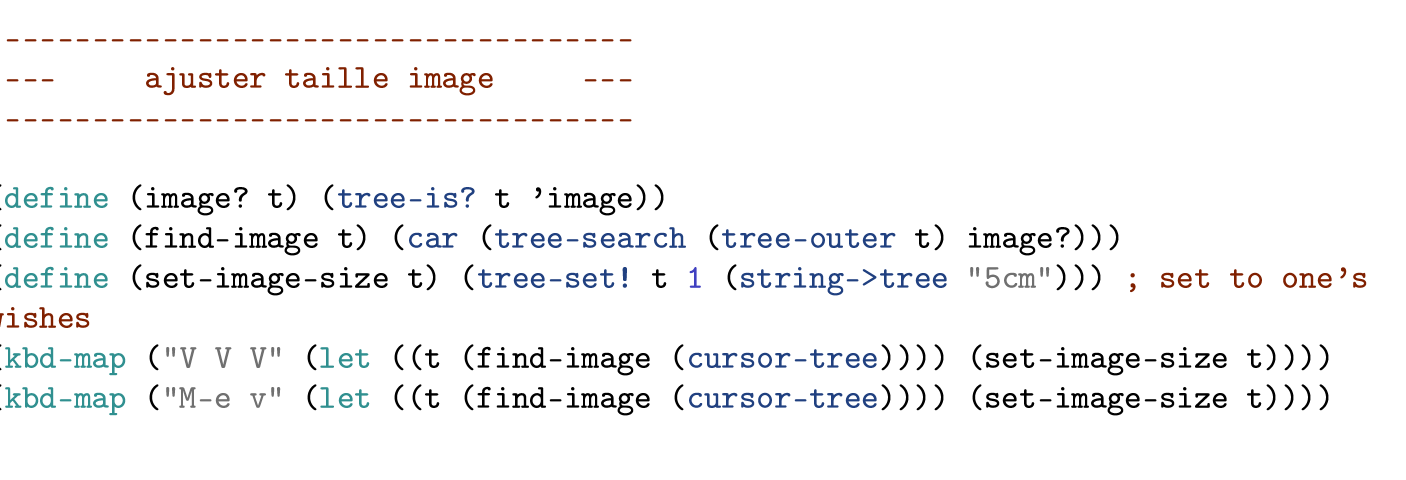Subject: mailing-list for TeXmacs Users
List archive
From : vincent douce <address@hidden>- To: texmacs-users <address@hidden>
- Subject: Re: customizing size by default of images
- Date: Sun, 28 Aug 2022 15:05:33 +0200
hello Giovanni and thanks![]()
i understand that we dont know where to parameter size by default for images in texmacs
as my aim si to customize TeXmacs from the file my-texmacs-init.scm (so that i can share all my custom with just one file), i typed this in this file :
i quitted and launched again TeXmacs
now with the cursor at the right of a newly pasted image, i press VVV : nothing happens
i start again with apple e then v : nothing happens
i precise i regularly use M-e p for exporting to pdf : works very well
then if you can give me a tipp to make it work it's very cool :-)
Vincent
Le 23 août 2022 à 10:32, Giovanni Piredda <address@hidden> a écrit :The best that I can do is to provide a shortcut for quickly changing the size immediately after you have inserted an image. Admitting that you did not have that already in mind, please see https://lists.texmacs.org/wws/arc/texmacs-users/2021-09/msg00029.html. Id est, I did not make any progress (any progress I am aware of :-) ) since I wrote that, and in fact I had forgotten that I had written it! I did not test it again.
If you want to limit the shortcut to some mode (for example, in text only) you can do that by adding a "mode" form to the definition of the shortcut. For example
(kbd-map
|(:mode in-text?)|
("C-w"
(let ((t (find-image (cursor-tree))))
(set-image-size t))))
Please let me know if it works.
G.
On 23.08.22 10:09, vincent douce wrote:hello
i notice that size by default for incuded or linked images is always 1par
how can i customize this to, say, 5cm ?
Vinz
- customizing size by default of images, vincent douce, 08/23/2022
- Re: customizing size by default of images, Giovanni Piredda, 08/23/2022
- Message not available
- Fwd: Python plugins test, chu-ching huang, 08/24/2022
- Message not available
- Re: customizing size by default of images, vincent douce, 08/28/2022
- Re: customizing size by default of images, Giovanni Piredda, 08/28/2022
- Re: customizing size by default of images, Giovanni Piredda, 08/23/2022
Archive powered by MHonArc 2.6.24.