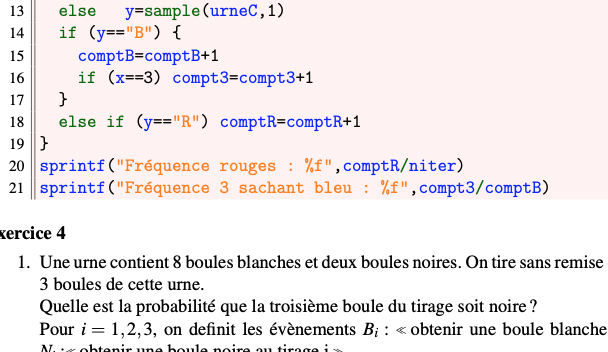Subject: mailing-list for TeXmacs Users
List archive
From : Giovanni Piredda <address@hidden>- To: address@hidden
- Subject: Re: inserting some code
- Date: Wed, 22 Feb 2023 05:49:20 +0000
I think a workaround for the double line is: put the code within
a single-cell table wide-tabular table; put the table within
another table of the same kind. Add to both cells a border on the
left side. Adjust the padding of the outer cell on the left to
have a separation that you like between the borders; adjust the
top and the bottom padding of the cell of the outer table to zero
to make the lines of the vertical borders of equal length.
For the numbered lines, you can insert a \numbered environment inside your code environment.
For the double line on the left, I do not know. I can obtain a single line by putting the code environment inside a table with one cell and a line on the left side of the cell.
G.
- inserting some code, vincent douce, 02/21/2023
- Re: inserting some code, Giovanni Piredda, 02/21/2023
- Re: inserting some code, Giovanni Piredda, 02/22/2023
- Re: inserting some code, Giovanni Piredda, 02/21/2023
Archive powered by MHonArc 2.6.24.