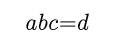-
Grégoire Lecerf
Joris van der Hoeven
Joris van der Hoeven
mailing-list for TeXmacs Users
Text archives Help
From : Karl Hegbloom <address@hidden>- To: marc lalaude-labayle <address@hidden>, Michael Shea <address@hidden>
- Cc: texmacs-users <address@hidden>
- Subject: Re: [TeXmacs] Condensed Mode as Default
- Date: Wed, 05 Oct 2016 19:04:41 +0000
Put the cursor just inside it and them look at the "Focus" toolbar wrench icon dropdown menu.
On Wed, Oct 5, 2016, 13:02 marc lalaude-labayle <address@hidden> wrote:
Thx.In the same order, does anyone know how to turn on displaytsyle for inline formulas ?Marc2016-10-05 20:58 GMT+02:00 Michael Shea <address@hidden>:Two ways I know.If you have already written you math, highlight where you want it condensed. In the Format menu you should see a Condensed submenu to turn it on.If you are just starting your equation, before you type any symbols turn condensed on. If you don't move the cursor the entire equation will be condensed.On Wed, Oct 5, 2016 at 1:42 PM, marc lalaude-labayle <address@hidden> wrote:MarcThank you.Hi Michael,where do you activate this condensed mode in texmacs please ?2016-10-05 19:59 GMT+02:00 Michael Shea <address@hidden>:I think TeXmacs implied (invisibl) multiplication uses to much space. It bothers me and when I refer to textbooks. Compare the latexwith TeXmacs.
Condensed mode in TeXmacs is about right.I either want to turn condensed mode on by default or redefine the amount of space for invisible multiplication. I am not sure which is best and/or easiest.
- [TeXmacs] Condensed Mode as Default, Michael Shea, 10/05/2016
- Re: [TeXmacs] Condensed Mode as Default, marc lalaude-labayle, 10/05/2016
- Re: [TeXmacs] Condensed Mode as Default, Michael Shea, 10/05/2016
- Re: [TeXmacs] Condensed Mode as Default, marc lalaude-labayle, 10/05/2016
- Re: [TeXmacs] Condensed Mode as Default, Karl Hegbloom, 10/05/2016
- Re: [TeXmacs] Condensed Mode as Default, Michael Shea, 10/05/2016
- Re: [TeXmacs] Condensed Mode as Default, marc lalaude-labayle, 10/05/2016
- Re: [TeXmacs] Condensed Mode as Default, Karl Hegbloom, 10/05/2016
- Re: [TeXmacs] Condensed Mode as Default, Karl Hegbloom, 10/05/2016
- Re: [TeXmacs] Condensed Mode as Default, marc lalaude-labayle, 10/05/2016
- Re: [TeXmacs] Condensed Mode as Default, Michael Shea, 10/05/2016
- Re: [TeXmacs] Condensed Mode as Default, Karl Hegbloom, 10/05/2016
- Re: [TeXmacs] Condensed Mode as Default, marc lalaude-labayle, 10/05/2016
- Re: [TeXmacs] Condensed Mode as Default, Michael Shea, 10/05/2016
- Re: [TeXmacs] Condensed Mode as Default, marc lalaude-labayle, 10/05/2016
Archive powered by MHonArc 2.6.19.