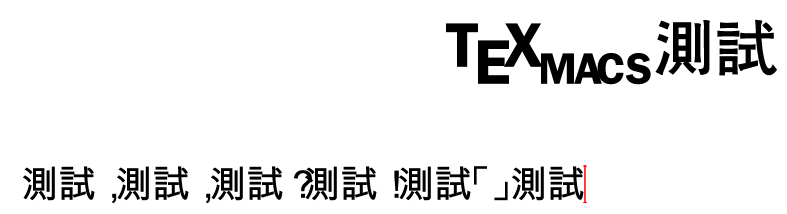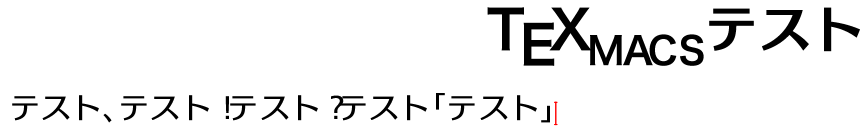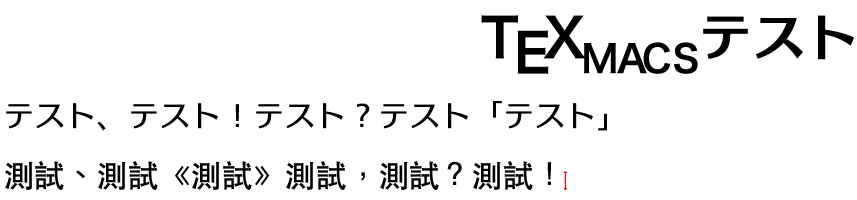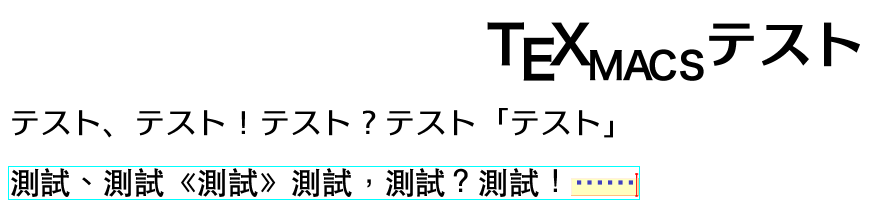Subject: mailing-list for TeXmacs Users
List archive
From : 陳惠鈞 <address@hidden>- To: address@hidden
- Subject: [TeXmacs] Fwd: About Chinese layout
- Date: Sun, 29 May 2016 12:57:17 +0800
開始轉寄郵件:寄件人: 陳惠鈞 <address@hidden>標題: About Chinese layout日期: 2016年5月26日 GMT+8 上午10:24:17收件人: "address@hidden" <address@hidden>Dear all:I’m using TeXmacs 1.99.2, since I’ve faced a frequently crash on 1.99.4 under OS X...Recently I want to type Chinese and Japanese in the TeXmacs, and I found something strange…Both Chinese and Japanese have a strange typeset under the language both “Chinese”, “Taiwanese” or “Japanese”. It looks like the image below:You can see that the space between the question mark and the comma mark is wrong under both language options.However, it is important to mention that under the language options of English or British, the typeset is correct!![]() Why it is the case?On the other hand, the ellipsis in Chinese and Japanese can’t be displayed in any language mentioned above! The Chinese-style ellipsis in Chinese looks like this:⋯⋯You can see that it is not composed by six independent dots which lies on the bottom. It contains two characters, each of them is composed by three dots and lies in the middle.Like something below:While I press enter, the ellipsis will vanish.How to solve the problem?Thank you!
Why it is the case?On the other hand, the ellipsis in Chinese and Japanese can’t be displayed in any language mentioned above! The Chinese-style ellipsis in Chinese looks like this:⋯⋯You can see that it is not composed by six independent dots which lies on the bottom. It contains two characters, each of them is composed by three dots and lies in the middle.Like something below:While I press enter, the ellipsis will vanish.How to solve the problem?Thank you!
- [TeXmacs] Fwd: About Chinese layout, 陳惠鈞, 05/29/2016
Archive powered by MHonArc 2.6.19.