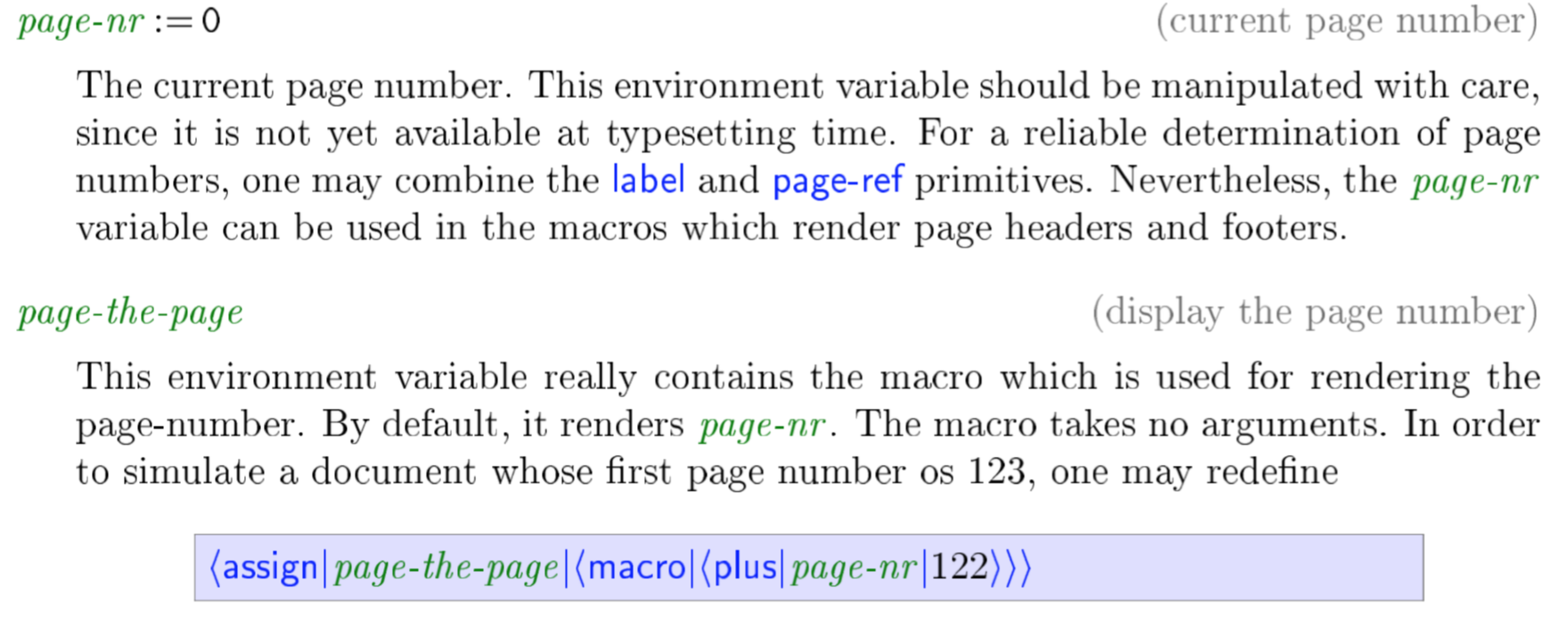Subject: mailing-list for TeXmacs Users
List archive
From : Karl Hegbloom <address@hidden>- To: Shelby Hui-Jun Chen <address@hidden>
- Cc: texmacs-users <address@hidden>
- Subject: Re: [TeXmacs] About page numbering
- Date: Sun, 24 Sep 2017 15:45:19 +0000
I think that the reason it doesn't work in the preamble is that something that executes later on sets it to zero, like inside of a macro that is expanded after the preamble. In zotero-texmacs-integration in tm-zotero.scm and tm-zotero.tm you'll see what I had to do in order to set the footnote number for a zcite field so it can be communicated to Juris-M / Zotero.
On Sat, Sep 23, 2017, 18:56 Shelby Hui-Jun Chen <address@hidden> wrote:
Dear Karl and texmacs-user:I found out that if you assign the page-nr variable to 0 in the title page, inside the 'show all part", the numbering will be correct. However, it is useless adding it to the preamble. I'm wondering why it is the case.On the other hand, I found this code (see attachment) in the manual, but it does not work in both document and preamble.Thank you!Sincerely,Shelby ChenOn Sun, Sep 24, 2017 at 6:04 AM, Karl Hegbloom <address@hidden> wrote:In the manuals you will find how to set the page number.
On Sat, Sep 23, 2017, 02:18 Shelby Hui-Jun Chen <address@hidden> wrote:Dear Texmacs users:I'm wondering if we can change the starting page number from 1 to 0?Since I want to have a document with title page. I don't want the title page with page numbering, and willing to have the first page of the content numbered as page 1.For title page no numbering, I've done it with Format->Page. However, the numbering of the first content page is still 2.Thank you for listening to my question!Sincerely,Shelby Chen--
--
- [TeXmacs] About page numbering, Shelby Hui-Jun Chen, 09/23/2017
- Re: [TeXmacs] About page numbering, Karl Hegbloom, 09/24/2017
- Re: [TeXmacs] About page numbering, Shelby Hui-Jun Chen, 09/24/2017
- Re: [TeXmacs] About page numbering, Karl Hegbloom, 09/24/2017
- Re: [TeXmacs] About page numbering, Shelby Hui-Jun Chen, 09/24/2017
- Re: [TeXmacs] About page numbering, Karl Hegbloom, 09/24/2017
Archive powered by MHonArc 2.6.19.