Subject: mailing-list for TeXmacs Users
List archive
- From: vincent douce <address@concealed>
- To: Giovanni Piredda <address@concealed>
- Cc: address@concealed
- Subject: Re: [texmacs-users] jupyter…
- Date: Tue, 22 Oct 2024 13:37:46 +0200
ok Giovanni thanks
very fine
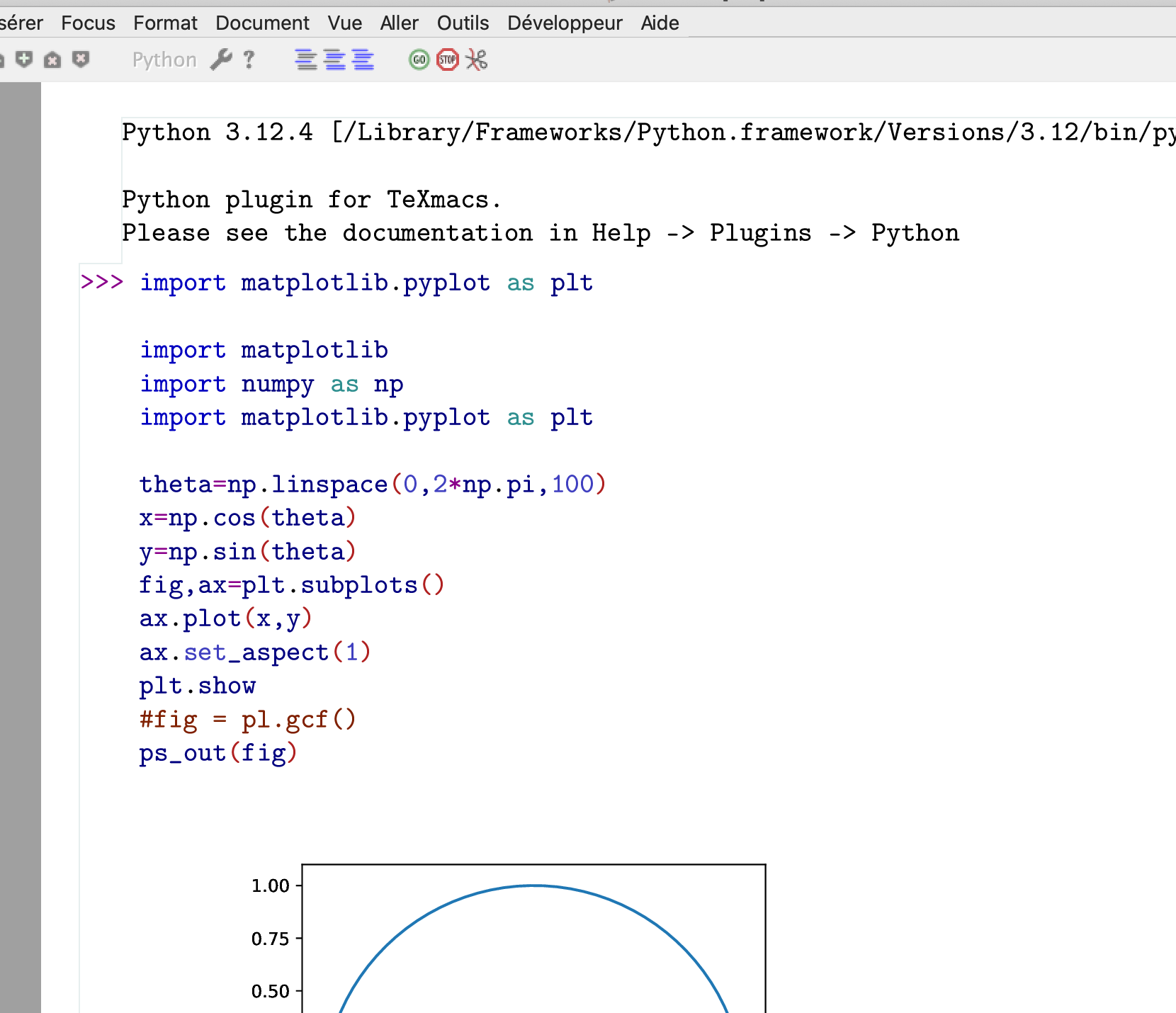
(screenshot)
the picture is not displayed inside the document
very interseting
the point now would be :
hiding the code, keeping only the picture
or
having a large table with the code on the left and the picture on the right
or
put the picture in a numbered « figure » and folding the code, in order to acess it only if i want to modify it…
Vincent
Le 16 oct. 2024 à 20:25, Giovanni Piredda <address@concealed> a écrit :
On 16/10/24 10:54, vincent douce wrote:hello Henri
the % is not recognized and provcks a syntax error
The TeXmacs help for the plugin Python gives an example: you use the command ps_out (which I think is a command for the plugin) with as an argument the figure that you want to show.
Copying from the help page
fig = pl.gcf()
ps_out(fig)
For the display of the >>> it _might be_ that you need to change plugins/tmpy/session/tm_python.py in the TeXmacs code; line 134 is flush_prompt (">>> "). I did not test it. And I recall that it is best then to copy the plugin to your TeXmacs home directory and do the changes there.
-
jupyter…,
vincent douce, 10/15/2024
-
Re: jupyter…,
Henri Girard, 10/15/2024
-
Message not available
-
Message not available
-
Re: jupyter…,
vincent douce, 10/15/2024
-
Message not available
-
Re: jupyter…,
vincent douce, 10/16/2024
- Re: [texmacs-users] jupyter…, Giovanni Piredda, 10/16/2024
- Re: [texmacs-users] jupyter…, vincent douce, 10/22/2024
- Re: [texmacs-users] jupyter…, Giovanni Piredda, 10/24/2024
-
Re: jupyter…,
vincent douce, 10/16/2024
-
Message not available
-
Re: jupyter…,
vincent douce, 10/15/2024
-
Message not available
-
Message not available
- Re: [texmacs-users] jupyter…, vincent douce, 10/16/2024
-
Message not available
-
Message not available
-
[texmacs-users] matplolib inside [was Re: jupyter…],
vincent douce, 10/24/2024
- Re: [texmacs-users] matplolib inside [was Re: jupyter…], Giovanni Piredda, 10/24/2024
-
[texmacs-users] matplolib inside [was Re: jupyter…],
vincent douce, 10/24/2024
-
Re: jupyter…,
Henri Girard, 10/15/2024
Archive powered by MHonArc 2.6.24.