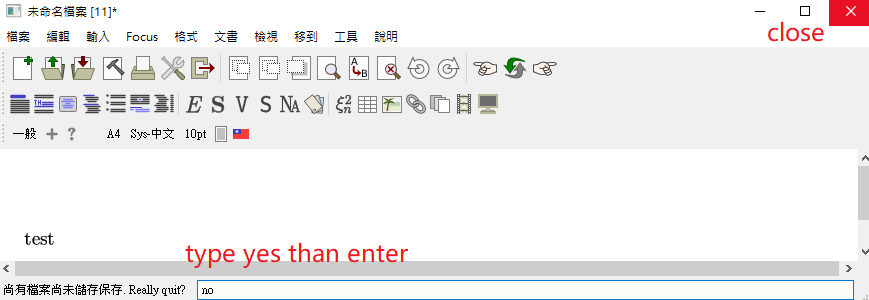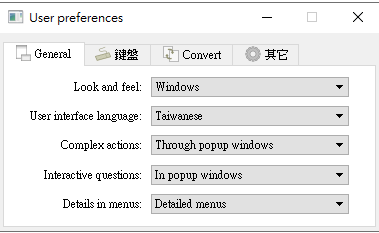Subject: mailing-list for TeXmacs Users
List archive
From : Giovanni Piredda <address@hidden>- To: address@hidden
- Subject: Re: [TeXmacs] automatic compiling system
- Date: Mon, 13 May 2019 09:52:40 +0200
|
I appreciate your efforts to help me out.
When I do like you show in the images, I do not receive any prompt (neither on the bottom, nor as a pop-up window). But now I have installed TeXmacs compiled by Philippe Joyez and his version works - I can close documents now.
Perhaps the "official" version on the TeXmacs website should be substituted with an updated one?
Giovanni Am 12.05.2019 um 02:49 schrieb tjor:
Darcy
Shen
means you can go to User preferences and change "Look and feel"
option
If you choice Emacs option the process is different.
you need to use ctrl-x ctrl-c than type yes on the bottom
than press Enter key to close.
Giovanni Piredda <address@hidden>
於 2019年5月11日 週六 下午9:58寫道:
For me closing documents does not work with none of the "look and feels".
I have also tried to switch the location of the
interactive questions (from the footer to a pop-up window)
but there is no interactive question coming up by the
"close document" command. Am
11.05.2019 um 15:43 schrieb Darcy Shen:
|
- [TeXmacs] automatic compiling system, PDS, 05/10/2019
- Re: [TeXmacs] automatic compiling system, tjor, 05/10/2019
- Re: [TeXmacs] automatic compiling system, Giovanni Piredda, 05/11/2019
- Message not available
- Re: [TeXmacs] automatic compiling system, Giovanni Piredda, 05/11/2019
- Re: [TeXmacs] automatic compiling system, tjor, 05/11/2019
- Re: [TeXmacs] automatic compiling system, Giovanni Piredda, 05/11/2019
- Message not available
- Re: [TeXmacs] automatic compiling system, Giovanni Piredda, 05/11/2019
- Re: [TeXmacs] automatic compiling system, Giovanni Piredda, 05/11/2019
- Re: [TeXmacs] automatic compiling system, tjor, 05/11/2019
- Re: [TeXmacs] automatic compiling system, Giovanni Piredda, 05/11/2019
- Message not available
- Re: [TeXmacs] automatic compiling system, Giovanni Piredda, 05/11/2019
- Re: [TeXmacs] automatic compiling system, tjor, 05/10/2019
- Re: [TeXmacs] automatic compiling system, Giovanni Piredda, 05/11/2019
- Re: [TeXmacs] automatic compiling system, tjor, 05/12/2019
- Re: [TeXmacs] automatic compiling system, Giovanni Piredda, 05/13/2019
- Message not available
- Re: [TeXmacs] automatic compiling system, Giovanni Piredda, 05/13/2019
- Message not available
- Re: [TeXmacs] automatic compiling system, Giovanni Piredda, 05/13/2019
- Re: [TeXmacs] automatic compiling system, Massimiliano Gubinelli, 05/13/2019
- Re: [TeXmacs] automatic compiling system, Giovanni Piredda, 05/13/2019
- Message not available
- Re: [TeXmacs] automatic compiling system, Giovanni Piredda, 05/13/2019
- Re: [TeXmacs] automatic compiling system, tjor, 05/12/2019
- Re: [TeXmacs] segmentation fault, Massimiliano Gubinelli, 05/13/2019
- <Possible follow-up(s)>
- [TeXmacs] automatic compiling system, PDS, 05/13/2019
- Re: [TeXmacs] automatic compiling system, Ibrahima Fall, 05/13/2019
- Re: [TeXmacs] automatic compiling system, Giovanni Piredda, 05/13/2019
- Re: [TeXmacs] automatic compiling system, Philippe Joyez, 05/13/2019
Archive powered by MHonArc 2.6.19.