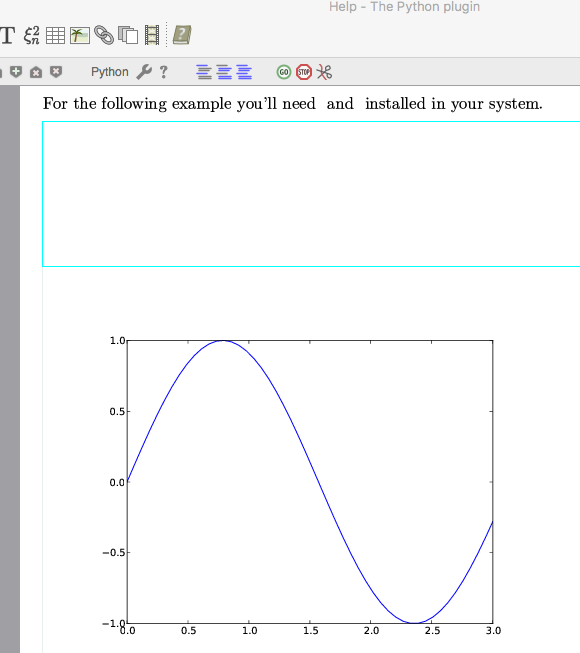Subject: mailing-list for TeXmacs Users
List archive
From : "Dr. Wolfgang Lindner" <address@hidden>- To: HG <address@hidden>
- Cc: address@hidden
- Subject: Re: TeXmacs as interface for Maxima etc on iMac
- Date: Tue, 25 Feb 2020 20:48:53 +0100
Thank you for your hint, Henri.
Let me further explain my problem.
Texmacs installed. ok. Python installed. ok. Yacas installed. ok. …
Then I do e.g. HELP > PUG-INS > PYTHON.
The attached screen results, showing the graph - and a ‚window‘ with a red cursor,
but I the input is invisible!
If I start a Yacas session, do 1+2 (red cursor, this input 1+2 _not_ visible!) and evaluate,
the result 5 is given in a new window in black color.
What is going on here?
HTH Wolfgang
Am 25.02.2020 um 19:32 schrieb HG <address@hidden>:I use linux and don't know mac. But on linux one install first the application which will be use as a plugin
So verify you have texmacs installed ?
Then in the right there is an icon like a screen clic on it it should offer you the desired applications.
Help this can help
Best
Henri
Le 25/02/2020 à 18:46, Dr. Wolfgang Lindner a écrit :Dear group,
I am new to TeXmacs an installed it successful my iMac 27".
I would like to use TeXmacs as an interface/GUI for some plugins, e.g.
Maxima.
But I was not able to get this plugin (and others too) working.
Please, is there a simple step-by-step instruction for (using the TeXmacs
GUI menue) it.
Any hints are very welcome.
OS: MacOS Catalina
Best
Wolfgang
- - -
Dr. Wolfgang Lindner
Leichlingen, Germany
- TeXmacs-Reduce interface, Daniel Volinski, 02/25/2020
- Re: TeXmacs-Reduce interface, Peter Rapčan, 02/25/2020
- TeXmacs as interface for Maxima etc on iMac, Dr. Wolfgang Lindner, 02/25/2020
- Re: TeXmacs as interface for Maxima etc on iMac, HG, 02/25/2020
- Re: TeXmacs as interface for Maxima etc on iMac, Dr. Wolfgang Lindner, 02/25/2020
- Re: TeXmacs as interface for Maxima etc on iMac, Massimiliano Gubinelli, 02/25/2020
- Re: TeXmacs as interface for Maxima etc on iMac, Dr. Wolfgang Lindner, 02/26/2020
- how to make invisible text in cells visible - was: TeXmacs as interface for Maxima etc on iMac, Dr . Wolfgang Lindner, 02/26/2020
- Re: how to make invisible text in cells visible - was: TeXmacs as interface for Maxima etc on iMac, Massimiliano Gubinelli, 02/26/2020
- Re: how to make invisible text in cells visible - was: TeXmacs as interface for Maxima etc on iMac, Dr. Wolfgang Lindner, 02/26/2020
- Re: TeXmacs as interface for Maxima etc on iMac, Dr. Wolfgang Lindner, 02/26/2020
- Re: TeXmacs as interface for Maxima etc on iMac, Massimiliano Gubinelli, 02/25/2020
- Re: TeXmacs as interface for Maxima etc on iMac, Dr. Wolfgang Lindner, 02/25/2020
- Re: TeXmacs as interface for Maxima etc on iMac, HG, 02/25/2020
- TeXmacs as interface for Maxima etc on iMac, Dr. Wolfgang Lindner, 02/25/2020
- Re: TeXmacs-Reduce interface, Peter Rapčan, 02/25/2020
Archive powered by MHonArc 2.6.19.